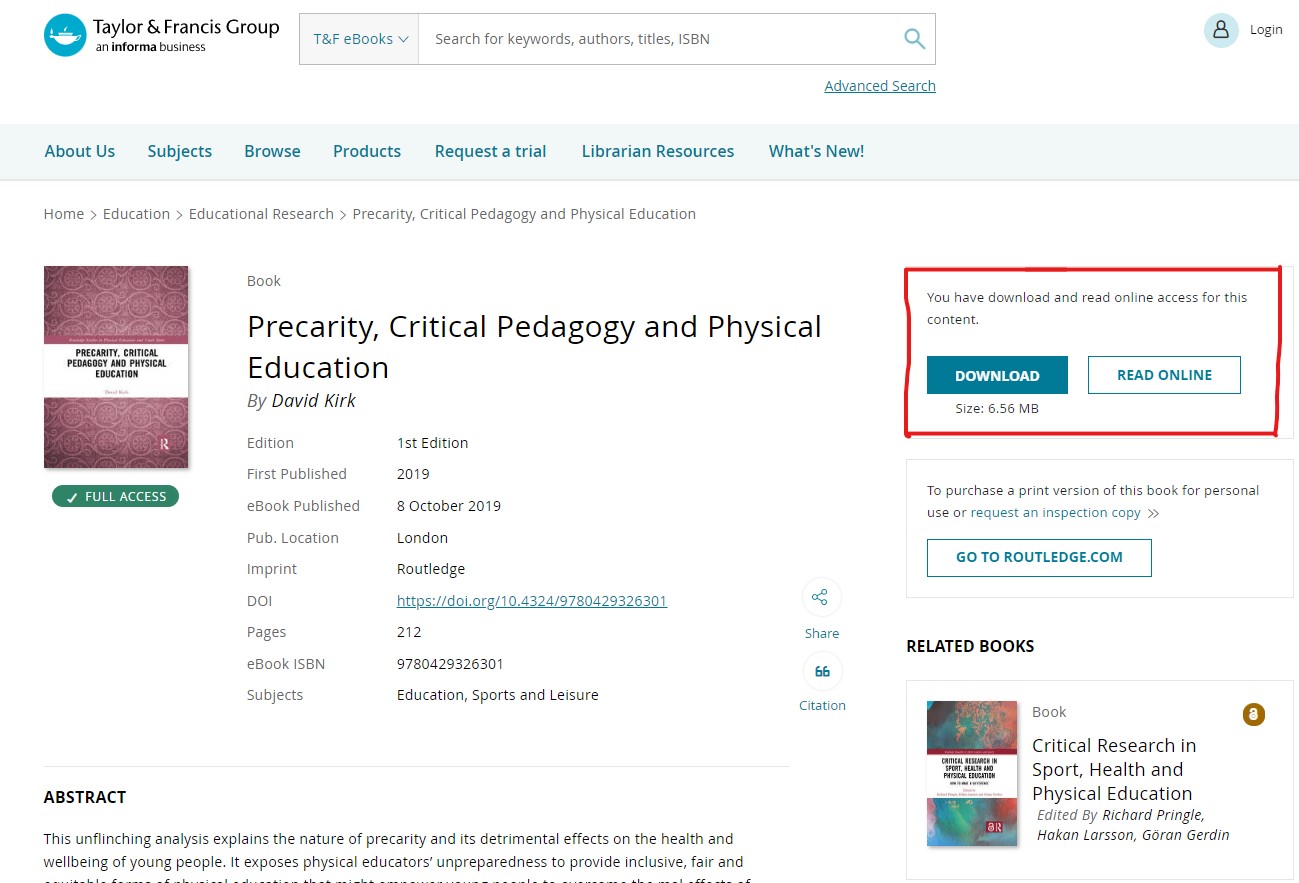E-books
GIH Library provides access to a number of e-books that you can read on your computer, mobile phone or tablet.

How do e-books work?
It costs nothing to read the e-books. If you are outside GIH, you must log in with your GIH login.
Read online or download
You can read online directly on the screen, or download the book and read offline. There may be a limit to the number of pages you can print or save. The rules that apply depend on the different agreements that exist for e-books. Some of them are described below under the heading "Different types of e-books" below.
To read online, you don't need to download any special programs or create any extra accounts.
You can choose to download the e-book to read offline.
Here's how to do it:
- On your computer, you need to download Adobe Digital Editions.
- To read on your mobile phone or tablet, you need to download an e-book reader, such as Bluefire Reader.
- You'll also need an Adobe ID.
- In most cases, you'll also need an account with the eBook provider. If so, you can create it on their website.
How do I find the e-books?
The e-books can be found in the library catalogue External link, opens in new window.. For each e-book there is a link to click on to be able to read the book. If you are outside GIH, you must log in with your GIH login.
External link, opens in new window.. For each e-book there is a link to click on to be able to read the book. If you are outside GIH, you must log in with your GIH login.
Sometimes we have trial periods for additional packages of e-books that are not included in the library catalogue because there are so many of them. These can be found in our Discovery search External link, opens in new window. or in the Journal and e-book list
External link, opens in new window. or in the Journal and e-book list External link, opens in new window.. Select "E-books" to include only the e-books.
External link, opens in new window.. Select "E-books" to include only the e-books.
Is the course literature available as e-books?
Some of the course books at GIH are available as e-books, but unfortunately not that many. It depends on the licenses that exist for different books.
A lot of dissertations, compendiums and publications from various authorities and associations that are course literature at GIH are available as freely available pdfs. These can be found in the library catalogue.
Different types of e-books
Since the e-books come from different suppliers, they have different appearances and rules. The list below describes the situation for the suppliers where we have the most e-books.
Note that there are many exceptions, and that what applies to one book may not apply to another.
Here is a description of what it might look like for an e-book from Ebsco. You can recognise them by the fact that it says EBSCO or EBSCOHost at the top of the page.
1. From the book's page, you can choose to read as PDF Full Text or EPUB Full Text. EPUB is best for reading on your phone.
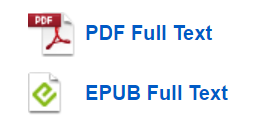
2. You can also click through to the chapter you want from the "Table of Contents" at the bottom of the page. Some pages in the book may be blank (like in a printed book), so you may need to scroll down a bit for the text to begin.
3. There is often a limit to the number of pages of the book that you can print or save. The number of pages that apply can be found under "Publisher Permissions" at the bottom of the page.
There may also be a limit to how many people can read the book. You can see this under "Concurrent User Level".
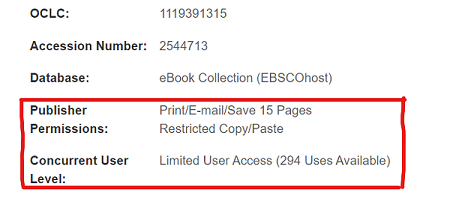
4. Sometimes there is a Full Download option, which in this case is paired with the PDF and EPUB options. This is a bit more complicated, and is mainly for those who need to access the book without an internet connection and who use an e-book reader.
To be able to download the book, you need to have an EbscoHost account, which you can create via Sign in at the top of the book's page. You also need to have an e-book reader on your computer or tablet, as well as an Adobe ID and an account for Adobe Digital Editions.
The library has a number of e-books from Taylor & Francis and Routledge. You can choose to download or read these online (see image below).
Further down the book's page, you can also choose to download individual chapters.